New for the hospitality industry!
Eliminate calculation errors while saving time and money. Now servers and bartenders can cashout using their phones in 5 minutes or less with no need to calculate anything!

Introducing a powerful new cloud-based app...

The Cashout Calculator



This is not a service requiring any intrusive third party involvement in your day-to-day operations. It is a cloud-based app for internal use that makes life much easier for everyone involved, including servers, bartenders, managers, and bookkeepers while maximizing profits for stakeholders.

and, Coming Soon...
The Bar Inventory Tracker

Database cloud computing with enterprise-grade security
The on-line database is built on Microsoft SQL Server and runs on AWS, the world's most comprehensive and broadly adopted cloud infrastructure trusted by the most demanding global brands. Cloud computing enables access from any device: smartphone, tablet, laptop, or desktop, at any time and from anywhere.






The Cashout Calculator
The Cashout Calculator is a flexible new tool designed to streamline operations by turning the cashout procedure into a quick and easy fill-in-the-blanks exercise with no need to calculate anything. The user-definable menus allow you to easily setup the app to reflect your operation's policies and procedures.

The Cashout Calculator app includes two calculators, a server/bartender calculator and a VLT/gaming calculator.The server/bartender calculator enables serving staff to complete cashouts in a fraction of the time it would normally take. Cashout procedures vary from one operation to the next. Some are simple and straightforward, while others are a little more challenging. Any cashout procedure can become complicated however, as a result of circumstances that fall outside of the square. Whether a procedure is simple or complicated, the user-friendly, fill-in-the-blanks design of the Cashout Calculator makes cashing out a breeze.

- Dramatically reduces errors while eliminating legibility issues.
- Easily handles off-line transactions, walkout collections, or adjustments required when there's a mid-shift POS crash for example.
- Can be set up to accommodate virtually any tipout policy.
- Staff can cashout using their phones without having to calculate anything in less than 5 minutes eliminating "end-of-shift stress".
- Free up time that managers may be spending assisting staff with cashouts.
- Makes auditing much easier for bookkeepers with accurate, comprehensive reports and all data can be downloaded to Excel with a single click.
- Automatically keeps a running Over/Short balance for each server.
- Staff don't have to continually ask if there are any due backs; they can simply check on their phones.
- Servers can access their personal records at any time and they can download their own data to Excel.
- Pays for itself... and then some. If you can trim 15 minutes off every shift, the savings in labor costs can really add up!
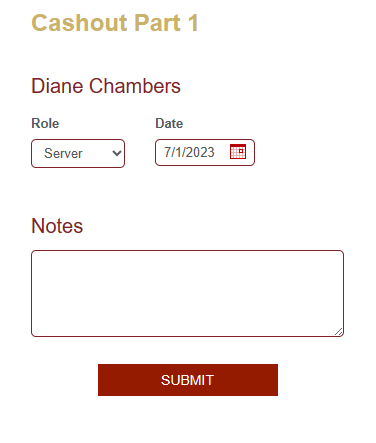
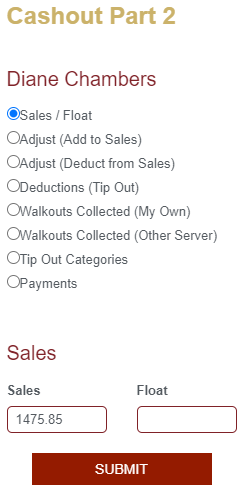

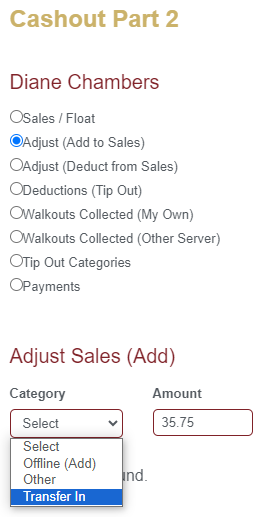
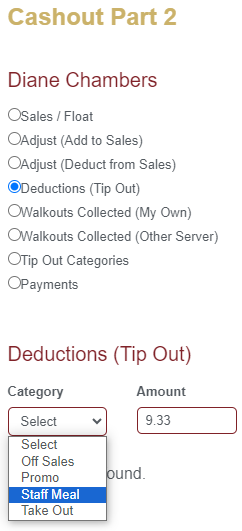


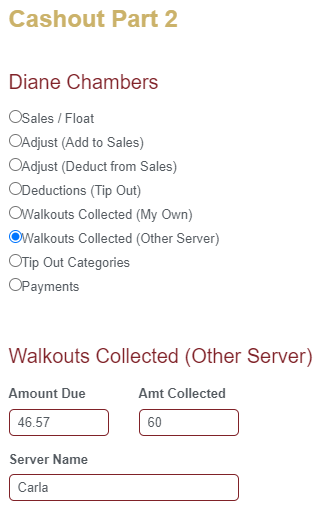



- The first Cashout section (Part 1) is displayed when a server logs in.
- When they click Submit the next section (Part 2) is displayed where there is a list of options to choose from.
- Servers only need to select the options relevant to that shift.
- If for example, there are no adjustments to be made to total sales, the Adjust sections can be ignored, and if there were no walkouts collected, those sections can also be ignored. This design avoids the clutter of unnecessary data entry options and narrows focus to only the basic data needed so as to keep things as simple as possible.
- They can enter their Staff meal in the Deductions section so that the amount is excluded from Tip Out calculations as well as any other qualifying amounts such as Promo tabs or anything allowable according to company policy.
- The options available in each section (drop-down menus) are set up by management to reflect company policy. A hotel may have options such as Front Desk or Room Charge for example. (see below: Cashout - Options and Default Settings)
- Once the various payments such as credit card payments and other allowable charges have been entered, all a server needs to do is select Edit Cashout from the Navigation menu.

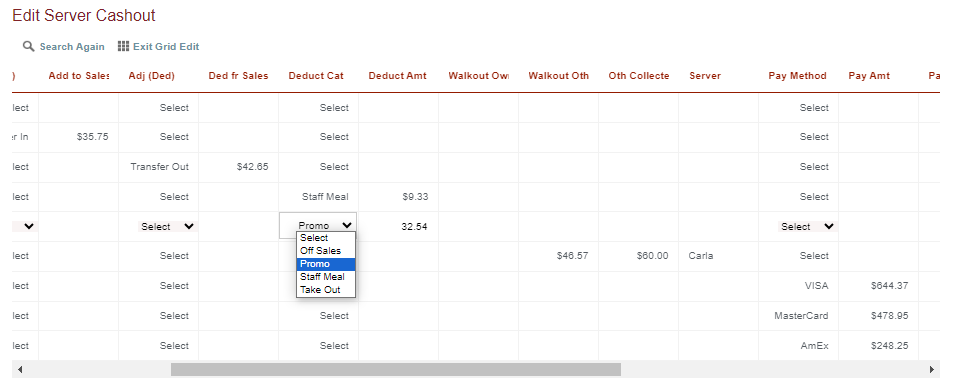

- The Edit report provides the opportunity for the server to review all entries. If they have forgotten to enter something or there is a typo, it can easily be corrected here by clicking Grid Edit.
- Although this step is not required, it's a good idea for a server to spend a few seconds reviewing their entries.
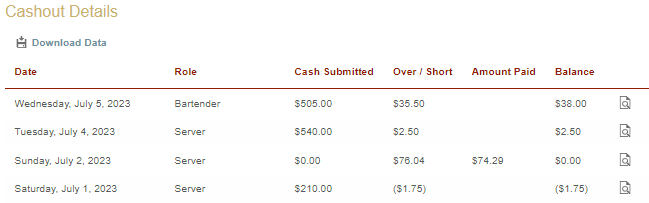






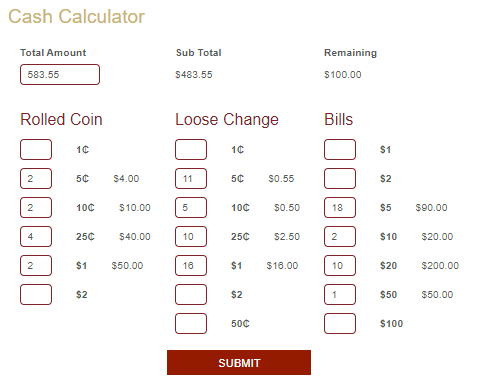

|
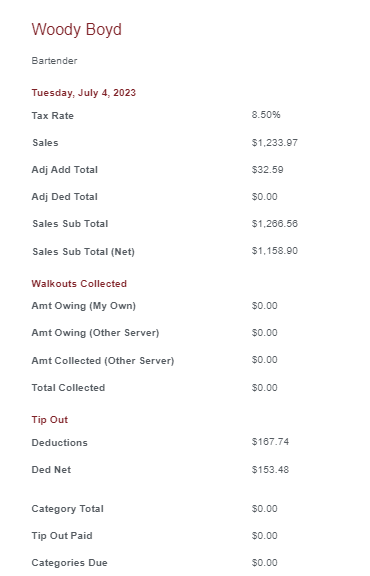 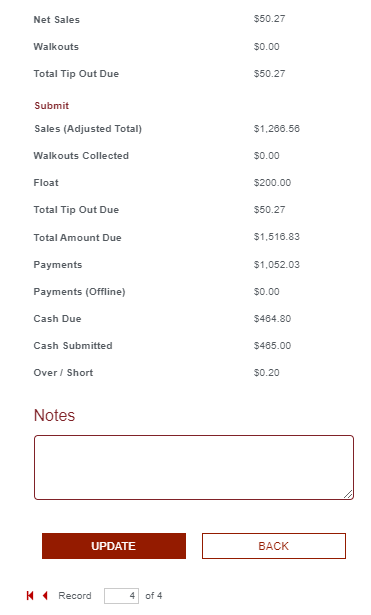
|


The second calculator facilitates VLT or gaming cashouts and is set up to allow for 2 separate floats; a main float such as might be kept in a dispensing safe and a separate cash float.

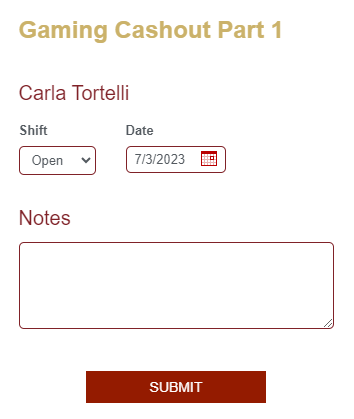

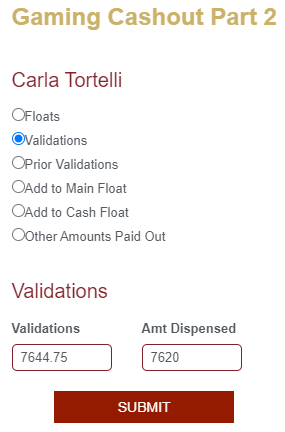
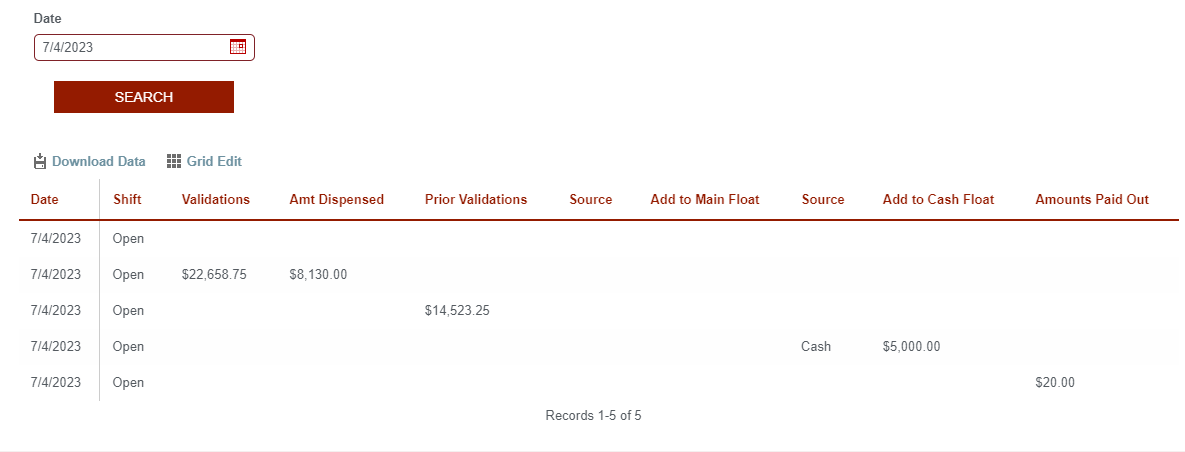


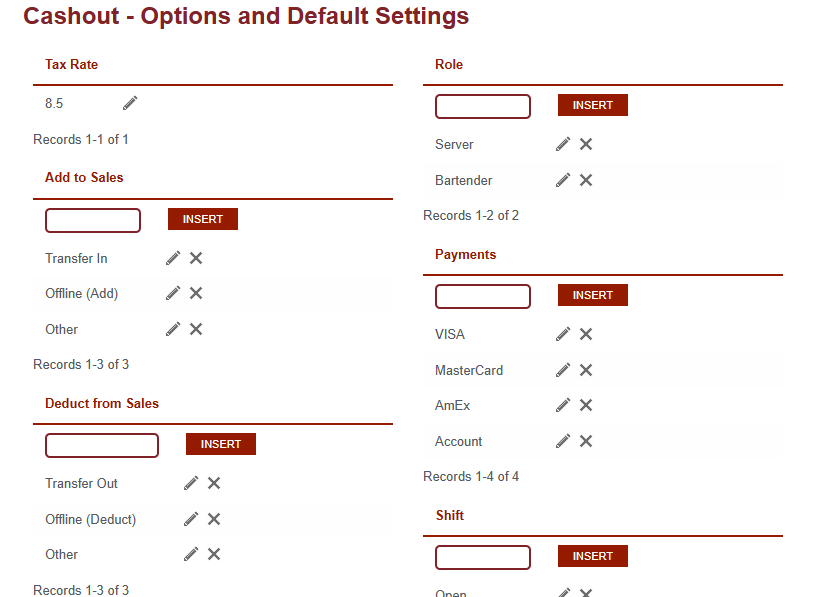

- The tax rate for all calculations, the Tip Out Categories and percentage rates, and all of the menus are set up by management. (Admin login credentials are required for access.) Although this only needs to be done once, any of the settings can be changed at any time. Rates can be changed, categories can be deleted, and new categories can be added.
- That's it. Most cashouts can be completed in 5 minutes or less! The entire process is a simple fill-in-the-blanks exercise with no need to calculate anything.

The Bar Inventory Tracker
Inventory management is crucial to the success of any operation. The Bar Inventory Tracker promotes a greater understanding of inventory while providing all the tools needed for effective inventory management. This is a powerful app!

- Complete bar inventory management: tracks and calculates usage, sales, and purchases.
- Simplifies the ordering process. Prepare weekly orders quickly and easily using full or partial inventory options.
- Easy to include spillage adjustments and transfers to user-definable categories.
- Converts multiple volume measurements as required.
- Built-in calculators facilitate menu pricing and cost analysis.
- Multiple reports provide crucial feedback and valuable metrics: comprehensive data analysis with the added clarity of extensive use of graphics. Compare current and historical data.
- The easy-to-use format combines technological sophistication with design simplicity to enable quick and accurate execution of tasks.
The Cash Bar Calculator
The Cash Bar Calculator is a unique new app designed to facilitate the setup, management, and reconciliation of banquets and other events requiring mobile bars. Whether an event calls for a single bar or multiple bars for a larger event, and whether it be a cash bar, host bar, ticket bar, or any of these in combination, the Cash Bar Calculator is up to the task producing detailed accurate results.

- Originally developed as a stand-alone app, in this re-design it is built-right-in to the Bar Inventory Tracker.
- Facilitates all processes from setup to cashout and final reconciliation. Provides permanent full documentation of every event.
- Simplifies cashout for both bartenders and ticket sellers.
- Also effective for managing and reconciling golf cart and satellite outlet inventories.
